How to Understand a Letter from the IRS
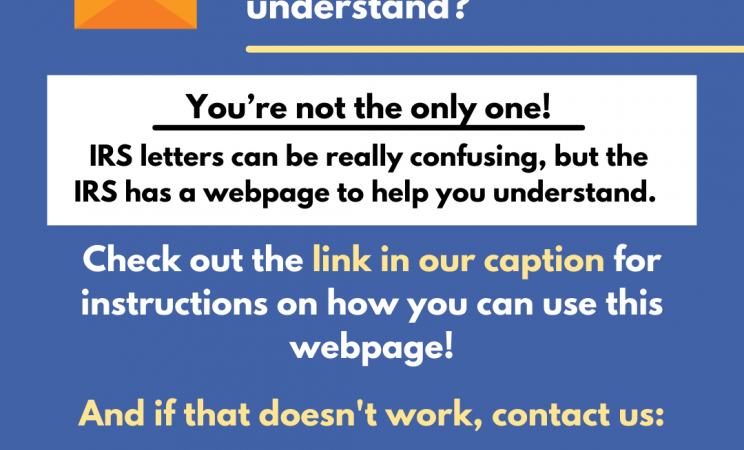
Many IRS letters are confusing and full of technical terms. It’s hard for people to understand what the IRS is saying and what they want. By using the IRS website, you can look up the letter you got and there might be some Frequently Asked Questions and explanations.
Here’s how to do it:
1. Find the “code” on your IRS letter that shows what kind of letter it is. The code is usually the letters “CP” or “LTR” followed by 2-4 numbers (and sometimes another letter). You can find the notice (CP) or letter (LTR) number on either the top or the bottom right-hand corner of your letter or notice. Here are some examples of what to look for, with the code circled in red:
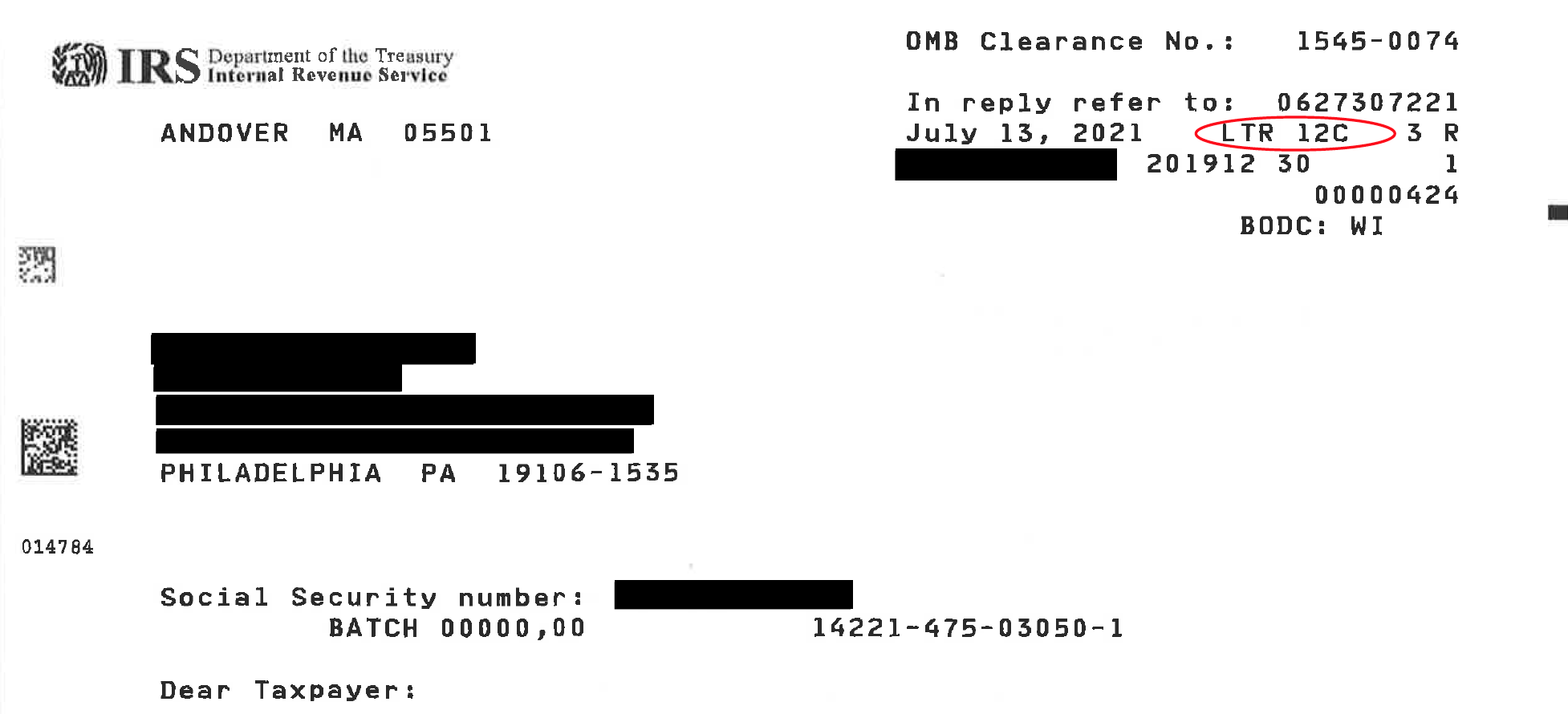
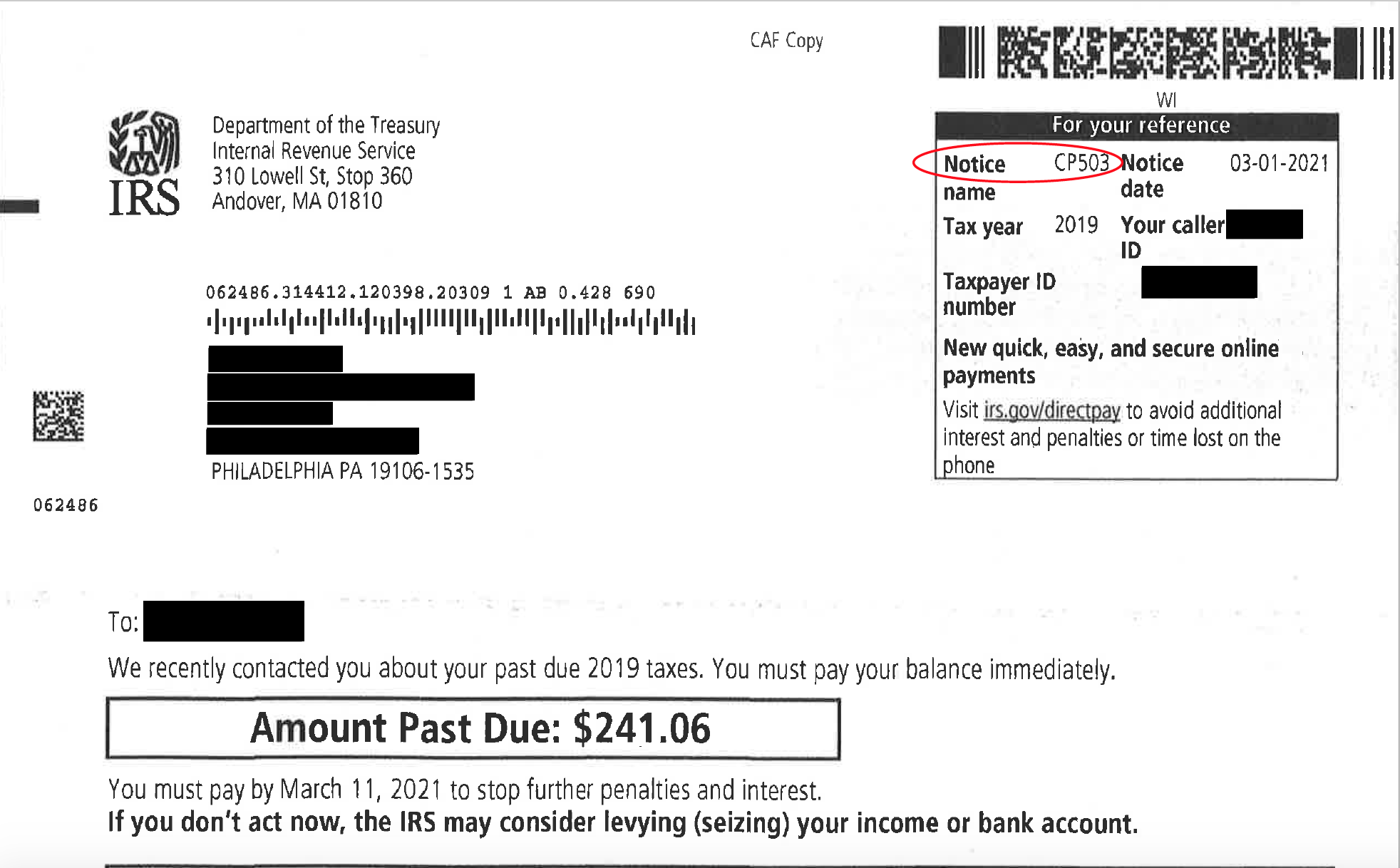
2. Go to https://www.irs.gov/individuals/understanding-your-irs-notice-or-letter and enter the code. Again, the code should be “CP” or “LTR” and 2-4 numbers.
3. If the IRS doesn’t have an explanation for the letter they sent you, or even if they do but you still have questions about what the letter means or how you should respond, contact PLA’s Taxpayer Support Center at 215-981-3800 (Monday - Thursday, 9:30am to 12:00pm) or www.philalegal.org/apply.

